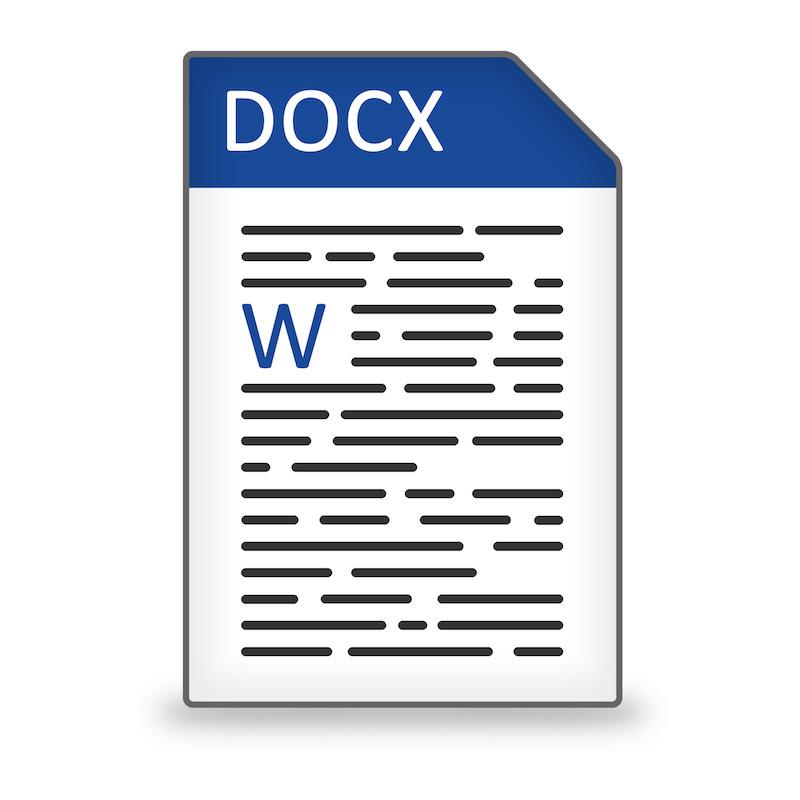Enhance Your Instruction with Microsoft Word 2016
Enhance Your Instruction with Microsoft Word 2016
Microsoft Word is probably something you have used at some point in your professional or personal life. Perhaps it is a tool that you utilize daily for lesson plan creation, administrative work, or another task. This very vestal, straight-forward, and practical software has many more features beyond simply supplying a platform for writing a letter. There are shortcuts, tools, mail merge, and so many other techniques that are just waiting to be discovered and put to use!
Professional Development Courses at the University of La Verne offers the timely course Microsoft Word 2016. With the projects in this course, teachers and administrators will develop time-saving shortcuts that have the potential to transform your students’ learning. Designed with the novice in mind, but more experienced users will find value in the tips and techniques demonstrated through the completion of immediately applicable projects. Are you excited to learn more?
Benefits of the Course Microsoft Word 2016
By following step-by-step instructions, teachers and administrators will learn how to use Read Aloud, mail merge from a database, and Smart Lookup. Students completing this course will also be able to insert SmartArt, WordArt, and shapes to create graphic organizers. Additionally, they will learn to set tabs to create forms with lines and dot leaders, and so much more!
Additional topics include:
- Identify Word 2016 screen elements
- Saving to and navigating OneDrive
- Starting a document
- Selecting text
- Formatting text
- Cutting, copying, and pasting text
- Enabling Read Aloud
- Using the format painter
- Inserting SmartArt and WordArt
- Adding hyperlinks
- Aligning paragraphs
- Working with tabs and indents
- Adding numbering
- Inserting online pictures
- Setting document margins
- Inserting blank pages
- Inserting page numbers
- Adding footers
- Inserting a table
Microsoft Word 2016 Course Contents
Successful completion of Microsoft Word 2016 will lead to many long-lasting benefits, both professionally and personally. You may also find that it could impact your professional career by allowing you to leverage your new skills towards salary advancement, license renewal, or recertification. All students are encouraged to seek approval from their district or state before enrolling in this course.
All content within this course is self-paced, written in a user-friendly format, and accessible online 24/7 or via PDF format delivered to your email inbox.
Contents include:
- Creating documents with Word 2016
- Editing documents
- Create a Read Aloud document
- Note-taking worksheets
- Using Smart Lookup
- Setting line leaders and working with tabs
- Formatting documents
- Create a read-only document
- Create a database
- Learn how to use mail merge from a database
- Using WordArt, formatting shapes, and inserting text boxes
- Much, much more!
This three-semester credit course, Microsoft Word 2016, can be applied toward the Integrating Technology into the Classroom Certificate offered by Professional Development Courses at the University of La Verne. Other popular course options for this practical certificate include:
- Creating a Google Apps Classroom
- The Flipped Classroom
- eLearning Made Easier: Creating Dynamic Learning Opportunities
- Microsoft Excel 2016
- Microsoft PowerPoint 2016
- Unlocking the Mysteries of Code
- Blending Learning: Empowering Students for Success in the Digital Age
- Understanding and Teaching the Rewired Brain
- Much More!
Note, the University of La Verne is accredited by the Western Association of Schools and Colleges. Since requirements may vary, students should check with their school district or state department of education before enrolling in a course.
How to Register
The course Microsoft Word 2016 is completed online or via an emailed PDF format. All books and materials are mailed to the student regardless of the format selected. Featuring online chat support and quick grading turnaround times, the course is open for registration at any time during a semester. Upon completion, students receive graduate, non-degree semester credit on official transcripts from the University of La Verne, an accredited university in La Verne, California.
Registration is simple and can be done online or over the phone. Courses are offered on a rolling basis during three standard semesters, and you can begin whenever you are ready! Courses are offered ongoing during three semesters. Students may enroll in up to a maximum of 15-semester credits at any time during each semester.
The registration dates are:
Fall: September 1 – January 31
Spring: February 1 – May 31
Summer: June 1 – August 31
Now is the time to see how completing the course Microsoft Word 2016 can transform how you achieve your day-to-day tasks. Soon you will be eager to share all you have learned with your colleagues and students.